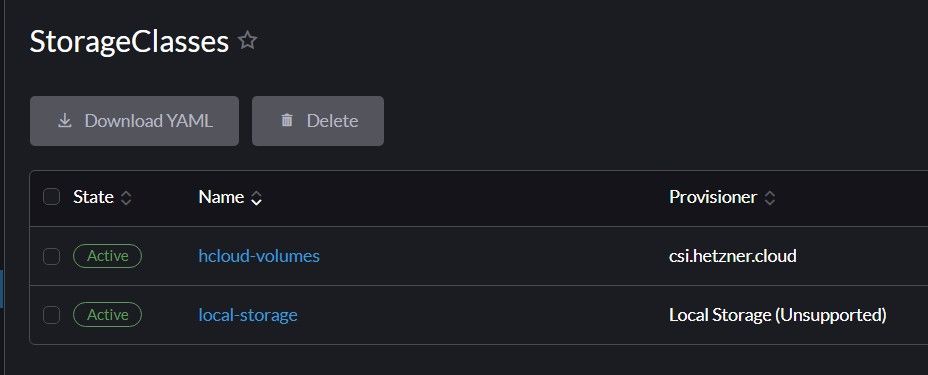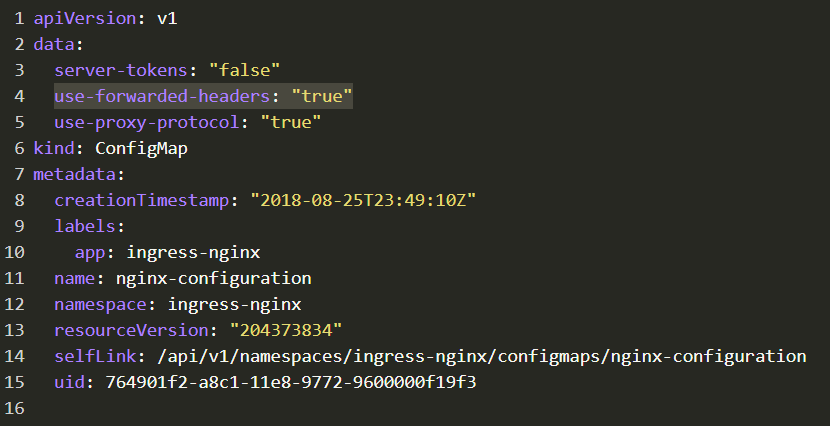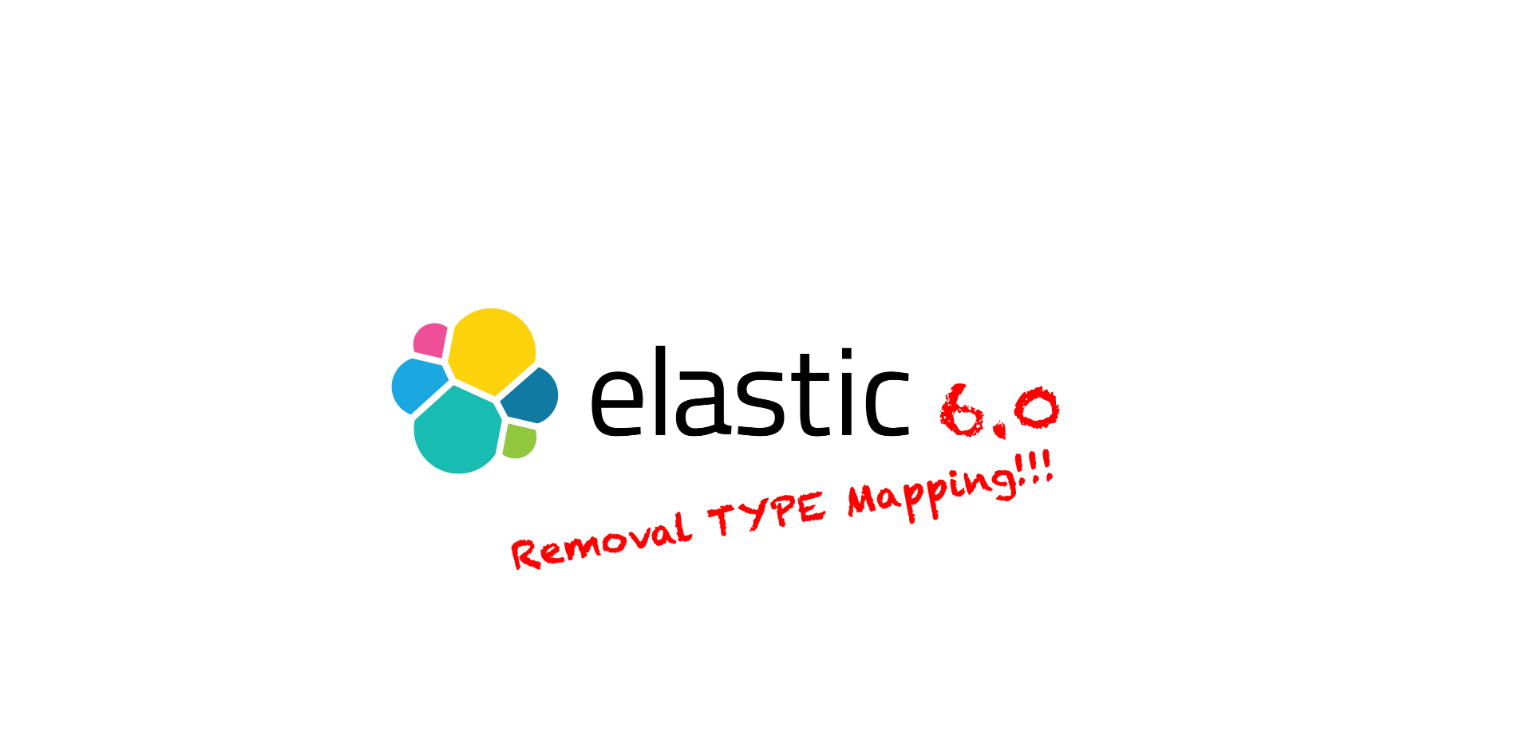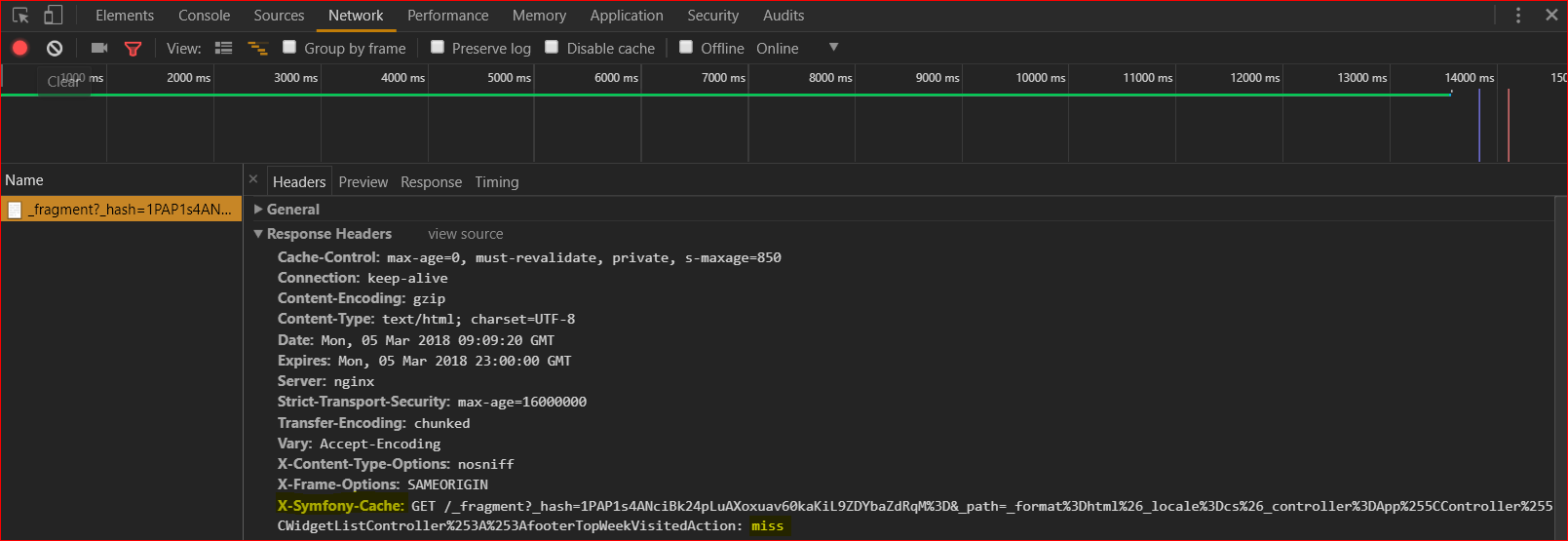How to deal with large Doctrine datasets - Symfony console command - OutOfMemoryError - PHP Fatal error: Allowed memory size of * bytes exhausted
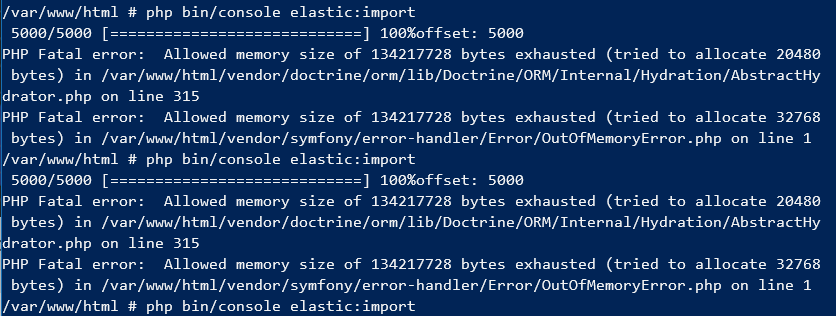
Imagine that you want to import your 5000+ items from database to ElasticSearch and you have restricted memory limits (e.g. 128MB). You will probably end up with PHP Fatal error: Allowed memory size of 134217728 bytes exhausted.
What you have to do?
You have to unconfigure logger, clear entity manager, each time, when you move your offset and unset $data in while/foreach.
Example here
<?php
namespace App\Command;
class ElasticImportCommand extends Command
{
protected static $defaultName = 'elastic:import';
...
protected function execute(InputInterface $input, OutputInterface $output): int
{
$io = new SymfonyStyle($input, $output);
...
//unset logger
$this->entityManager->getConnection()->getConfiguration()->setSQLLogger(null);
$offset = 0;
$limit = 5000;
/** @var Query $query */
while ($data = $repository->getRecipesToIndex($offset, $limit)) {
$progressBar = new ProgressBar($io, count($data));
$progressBar->start();
foreach ($data as $recipe) {
$indexer->scheduleIndex('recipe', new Document((string)$recipe->getId(), $this->createRecipeDto($recipe)));
$progressBar->advance();
}
//unset data
\unset($data);
$offset += $limit;
$io->writeln('offset: ' . $offset);
$progressBar->finish();
//flush your indexer interface
$indexer->flush();
//clear entity manager - this is important
$this->entityManager->clear();
}
return Command::SUCCESS;
}
}