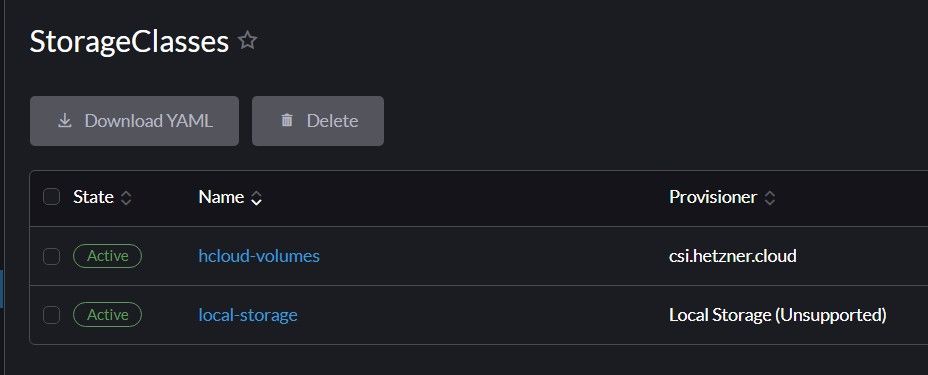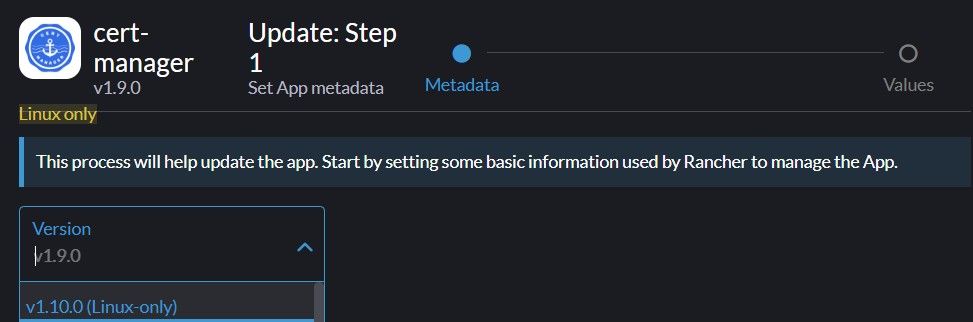Windows Terminal Preview - create shorthand for Kubernetes port-forward
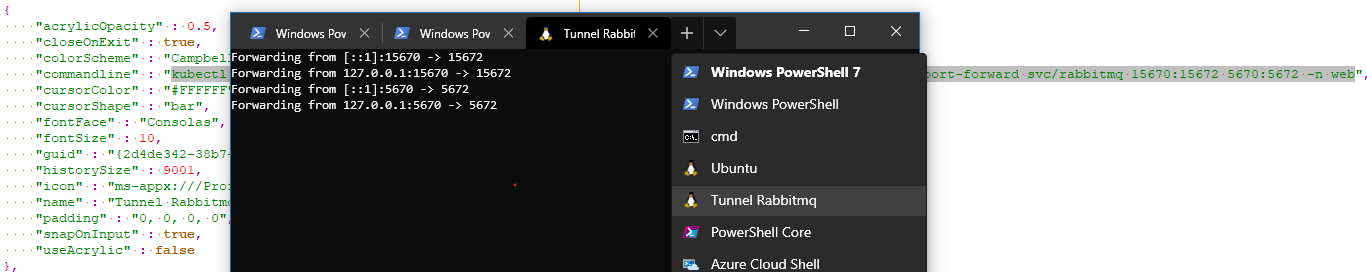
If you are using new Windows Terminal (in Preview Stage), you can add new Terminal profiles via Settings menu.
You can "hack" this options to shorthands for your long commands, e.g. kubectl port-forward.
How to do it?
Simply duplicate one of Console type and change commandline and guid options.
{
"acrylicOpacity" : 0.5,
"closeOnExit" : true,
"colorScheme" : "Campbell",
"commandline" : "kubectl --kubeconfig C:\\.....\\kube_config_cluster.yml port-forward svc/rabbitmq 15670:15672 5670:5672 -n web",
"cursorColor" : "#FFFFFF",
"cursorShape" : "bar",
"fontFace" : "Consolas",
"fontSize" : 10,
"guid" : "{2d4de342-38b7-51cf-b940-2309a097f518}",
"historySize" : 9001,
"icon" : "ms-appx:///ProfileIcons/{9acb9455-ca41-5af7-950f-6bca1bc9722f}.png",
"name" : "Tunnel Rabbitmq",
"padding" : "0, 0, 0, 0",
"snapOnInput" : true,
"useAcrylic" : false
},And voila... ?❤
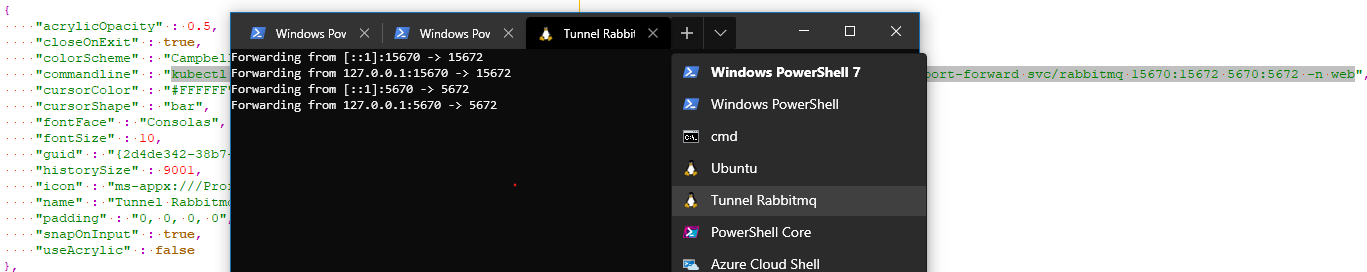
![SOLVED: rke2-agent-3 systemd[1]: Failed to start Rancher Kubernetes Engine v2 (agent) invalid kernel parameter](/content/images/size/w960/2023/11/rke2-agent-service.png)