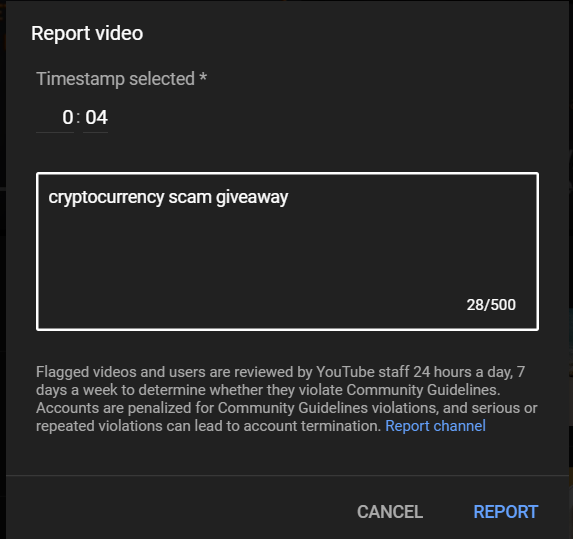How to report ETH/BTC Giveaway Crypto scams on Youtube
There is no easy way, how to report Scam Advertisements on Youtube, but solution exists.
❌ There is no way, how to report Scam Advert on Youtube, when watching on TV
How to report on computer
- Pause advertisement
- Right click inside the video Advert and select: Stats for nerds
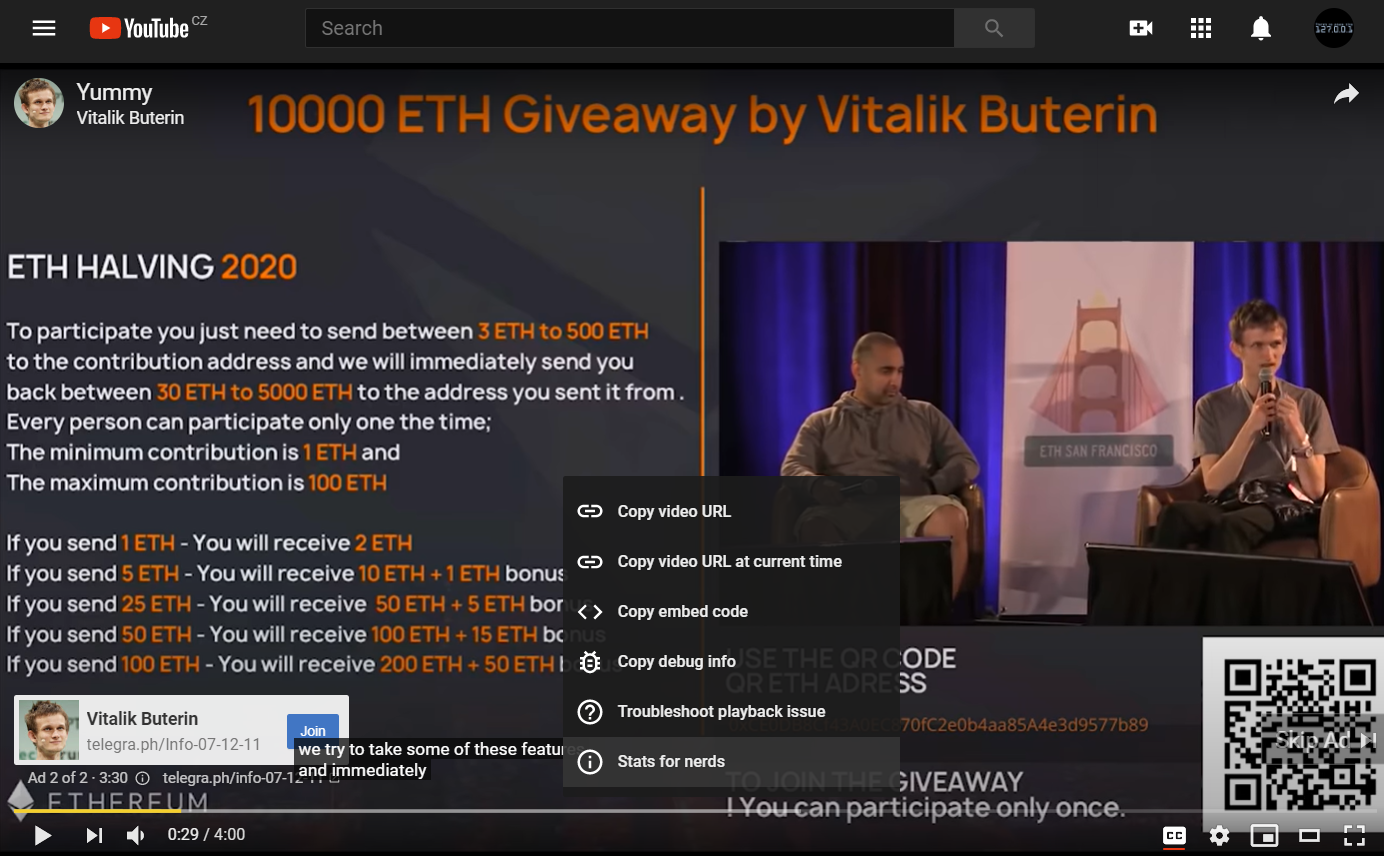
3. Copy Video ID from Stats for nerds popup
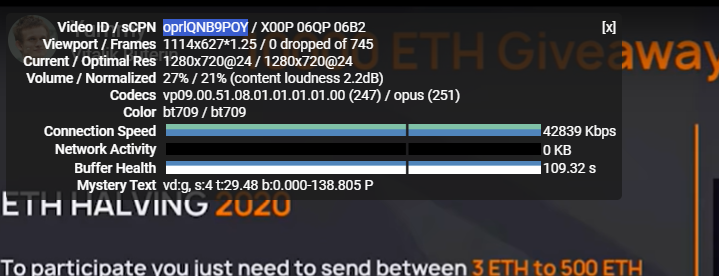
4. Concat video ID with this url and open https://www.youtube.com/watch?v=VIDEOID (in this example full url will be https://www.youtube.com/watch?v=oprlQNB9POY)
5. On video page, you can report Advert via menu next to Subscribe button
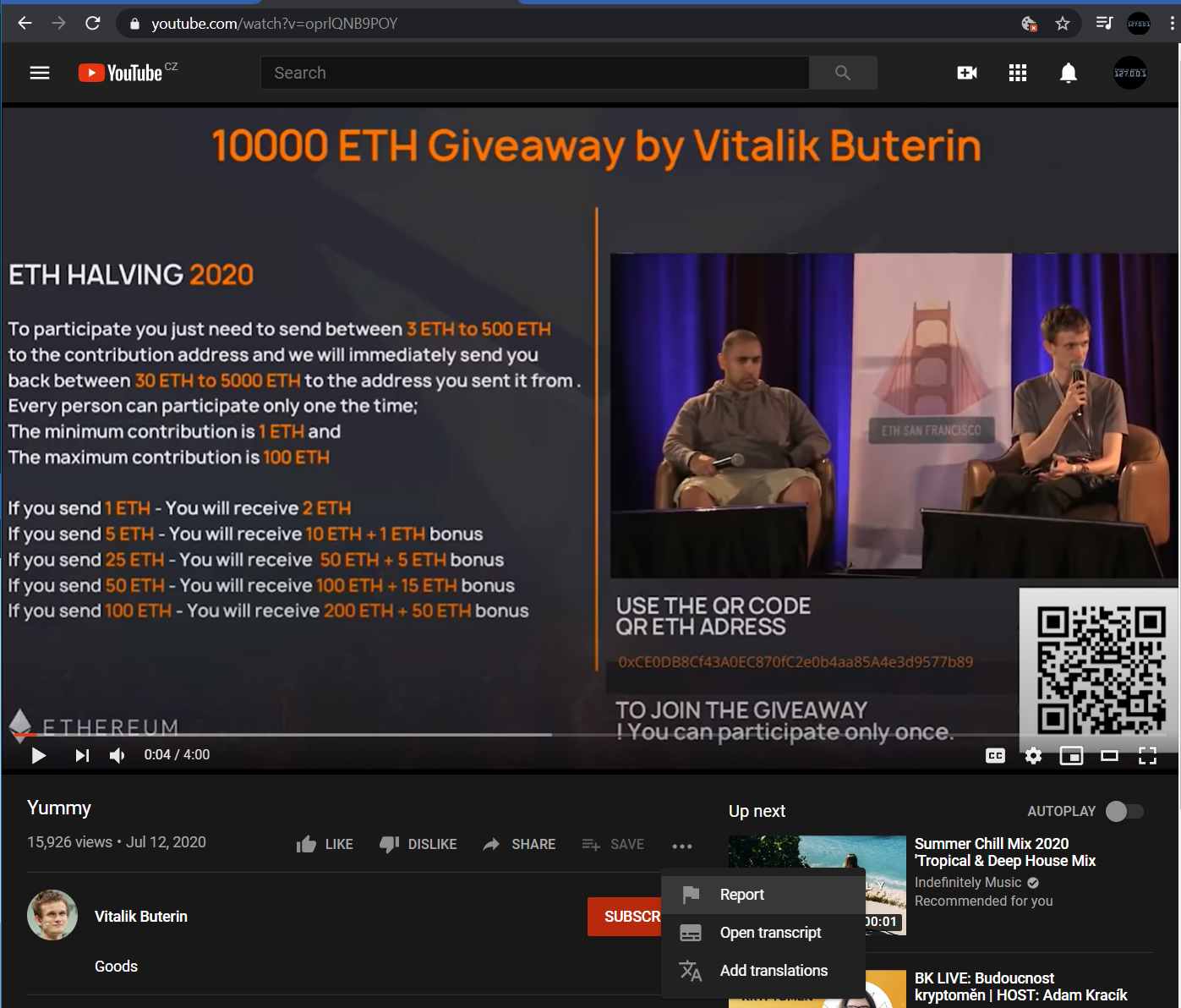
6. Select Spam or misleading and Scams/ fraund
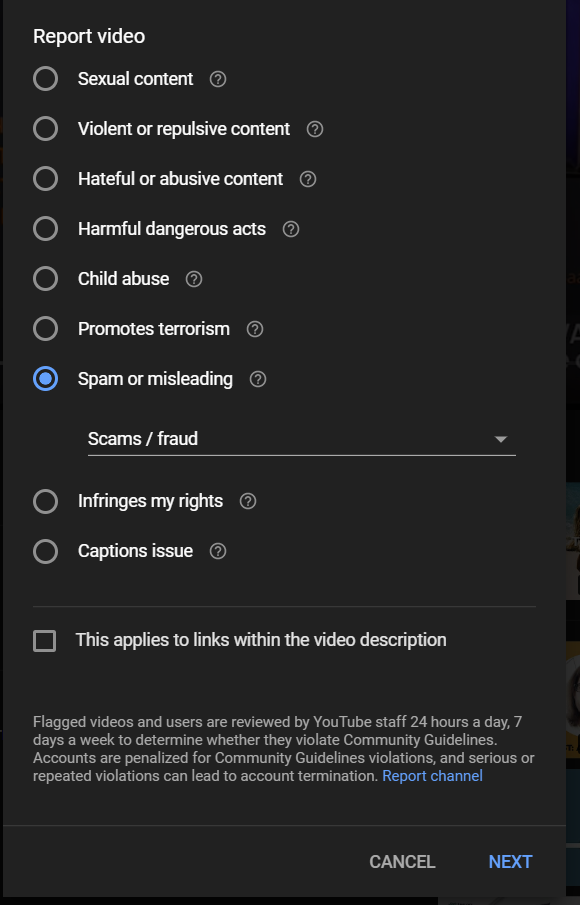
7. Press next and type: cryptocurrency scam giveaway and press report